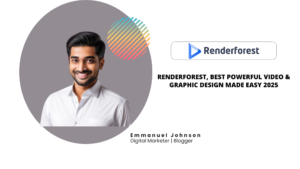Hello Guys Welcome to my blog,In this article, I have given the info about Filmora, the best video editing software for everyone in 2025
I’ve tried many video editing tools, but Filmora is the top pick for beginners and pros alike. It’s packed with features that meet various editing needs. This makes it perfect for anyone wanting to express their creativity.

Table of Contents
Key Takeaways
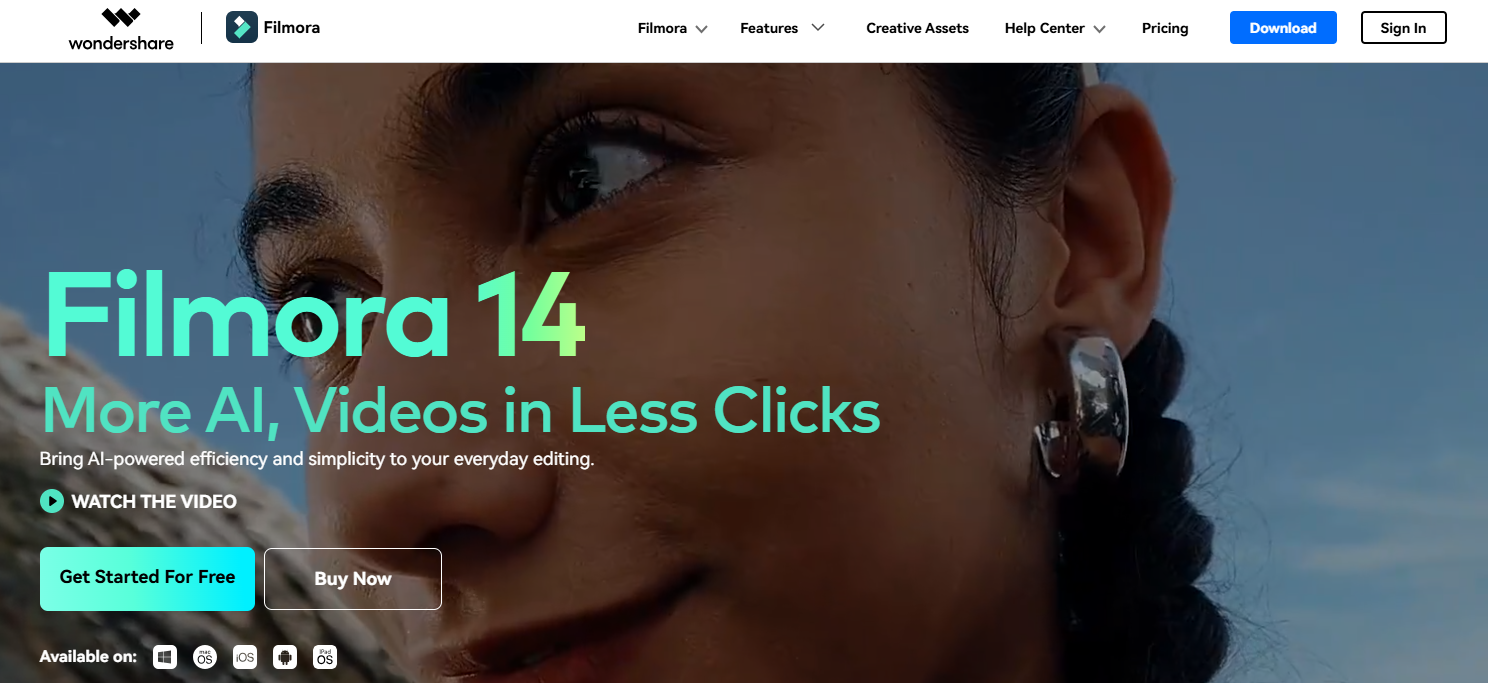
- Filmora is an intuitive and versatile video editing software suitable for users of all skill levels.
- It offers a wide range of professional-grade features, including timeline editing, video transitions, and advanced effects.
- Filmora’s cross-platform compatibility ensures seamless video creation and editing across multiple devices.
- The software’s extensive library of effects, filters, and motion tracking capabilities elevate the quality of your videos.
- Filmora’s screen recording and audio editing tools make it a one-stop-shop for all your video production needs.
Why Filmora Stands Out in Video Editing Software
Filmora is a top pick for video editing. It’s easy to use and packed with features. This makes it great for both newbies and experienced video editor pros.
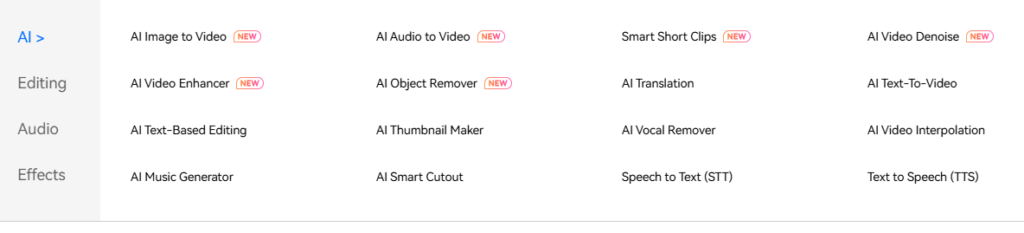
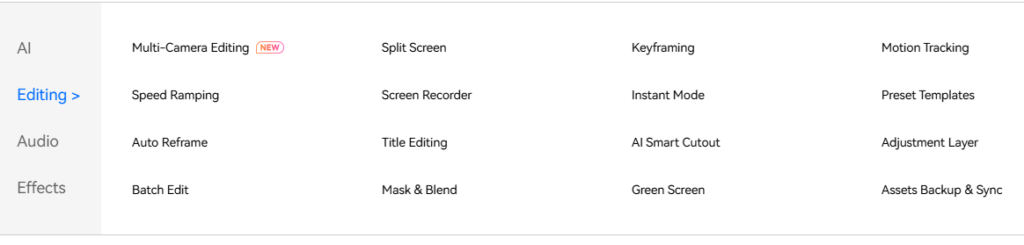
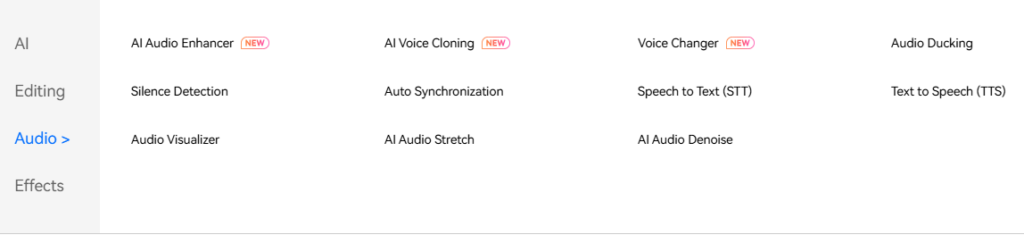
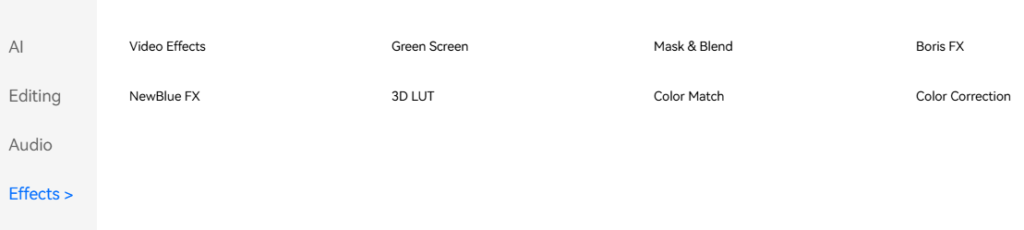
User-Friendly Interface for Beginners
Filmora’s design is all about simplicity. It’s perfect for beginners. The layout and tools are easy to navigate, making it simple to start editing right away.
Professional Features for Advanced Users
Filmora isn’t just for beginners. It also has advanced tools for pros. You get everything from cool video effects to detailed audio editing. This lets users create top-notch videos.
Cross-Platform Compatibility
Filmora works well on both Windows and Mac. This means you can edit your videos on any device. It’s all about convenience and flexibility.
Filmora is a standout choice for video editing. It’s easy to use, packed with features, and works on all devices. It’s perfect for anyone wanting to improve their video skills.
Getting Started with Video Creation in Filmora
Filmora is a top-notch video creation tool that’s easy to use. It’s great for beginners and pros alike. Whether you make videos for fun or work, Filmora is a great place to start.
To start with Filmora, first add your media like videos, photos, and sounds. The software makes it simple to drag and drop files onto the timeline. This makes organizing your project easy. Then, you can explore Filmora’s many features, from basic edits to advanced effects.
Filmora is perfect for all skill levels. Beginners get easy controls and lots of templates. Advanced users can use detailed tools for unique videos. You can work on your projects on any device, thanks to Filmora’s cross-platform support.
Starting your Filmora journey, you’ll find many features to help you. You can tweak colors, add text, and use cool effects. Filmora makes it easy to create videos that grab attention. Whether it’s for social media, business, or personal projects, Filmora helps you make videos that stand out.
Essential Editing Tools and Features
Filmora’s video editing software has everything you need to make your videos stand out. It offers tools for editing, effects, and transitions. This makes it easy for anyone to create professional-looking videos.
Timeline Editing and Management
The timeline is key in video editing, and Filmora makes it easy to use. You can add, move, and change the length of your clips. This makes editing smooth and quick.
Filmora’s trimming tools help you pick the best parts of your video. The snapping feature ensures your clips line up perfectly.
Video Transitions and Effects
Filmora has a wide range of video effects and transitions. You can add everything from simple fades to cool, motion graphics-style transitions. This lets you add style and polish to your videos.
With Filmora’s editing tools, you can try out different looks. Find the perfect style for your project.
Text and Typography Options
Filmora makes it easy to add text to your videos. You can use titles, lower thirds, captions, and more. Customize their look to fit your video’s style.
Whether you need titles, credits, or lower thirds, Filmora has you covered. Its text tools offer endless creative options.
Advanced Effects and Filters Library
Filmora’s library of advanced effects and filters is a game-changer for video creators. It’s perfect for both beginners and seasoned pros. This collection of effects and filters has something for everyone.
The library offers a wide range of video effects. You can find everything from light leaks and film overlays to dynamic transitions and color grading. With just a few clicks, you can make your footage look amazing. This sets your videos apart from others.
| Effect | Description |
|---|---|
| Glitch Effect | Adds a digital glitch-inspired distortion to your video, giving it a unique and edgy look. |
| Vintage Film | Applies a classic film-like texture and color palette, evoking a nostalgic and cinematic feel. |
| Neon Glow | Enhances your footage with a vibrant, neon-inspired glow, perfect for futuristic or urban-inspired videos. |
Filmora’s advanced effects and filters library is full of creative possibilities. It lets you take your videos to new heights and captivate your audience like never before.
Motion Tracking and Green Screen Capabilities
Filmora’s video editing suite has advanced tools for motion tracking and green screen. These features help you make professional motion effects and replace backgrounds smoothly. They are key for filmmakers, YouTubers, and creators who want to improve their videos.
Creating Professional Motion Effects
Filmora’s motion tracking tool lets you track objects or people in your footage. This opens up many creative options. You can add text and graphics that move with the action or mix 3D elements with live-action scenes.
With easy controls and a preview feature, you can perfect your motion effects. This ensures your videos look polished and professional.
Chroma Key Techniques
Filmora makes green screen work easy with its advanced chroma key tools. The software’s smart algorithms quickly remove the green background. This lets you add a new background or place your subject in a different setting.
Whether you’re in a studio or outdoors, Filmora’s chroma key tools are reliable and easy to use. They help you get flawless green screen results.
Background Replacement Tools
Filmora also has tools for replacing backgrounds. You can use simple images or animated backgrounds. These tools let you change your footage and make it visually appealing.
Try different backgrounds, adjust the opacity, and fine-tune the blending. This way, you can achieve the look you want for your videos.
Filmora’s motion tracking and green screen tools are essential for creating high-quality videos. They help you make your videos stand out, engage your audience, and bring your creative ideas to life.
Audio Editing and Sound Enhancement
I love how audio makes videos come alive. Filmora, a top video editing software, shines in this area. It has amazing tools for audio editing and sound improvement, making my projects sound great.
Filmora’s noise reduction feature is a game-changer. It gets rid of background noise and hum, leaving my audio clean and professional. This is key when recording in noisy places.
Filmora also has a huge audio effects library. I can add cool sounds to my videos. From subtle effects to big ones like pitch shifting, I can make the audio match the video perfectly.
Another cool thing about Filmora is its sound mixing feature. I can mix different sounds together smoothly. This is great for adding voiceovers, music, and sound effects to my videos.

Filmora is a must-have for me in multimedia editing. Its focus on audio quality and easy-to-use design make it perfect for any video project. Whether it’s a big movie or a quick social media clip, Filmora’s audio tools make it sound amazing.
Screen Recording and Video Capture Features
Filmora is a top-notch video creation tool. It has great screen recording and video capture features. These make it easy to make tutorials, presentations, and more. It’s perfect for both experienced creators and beginners.
Recording Options and Settings
Filmora lets you customize your screen recordings a lot. You can pick the area to record, from the whole screen to just one app window. You can also change the frame rate and resolution to get the best quality and size.
Webcam Integration
Adding your webcam to recordings is easy with Filmora. You can adjust the webcam’s size and position. This makes your tutorials, vlogs, or presentations more engaging and personal.
Audio Recording Capabilities
Filmora’s audio tools help you record high-quality sound. You can use your own voice or add background music. Its editing features make sure your audio and video match perfectly.
With Filmora’s screen recording and video creator tools, making great content is simple. You can capture, edit, and produce top-notch videos that grab your audience’s attention.
Export Options and Video Sharing
As a video editor, the final step is exporting your work. Filmora offers many export options to share your video easily. You can choose the best format for video platforms or high-quality files for professionals.
Filmora’s export menu has many video file formats, from MP4 to HEVC. You can adjust the resolution, bitrate, and codec for your needs. This makes sharing your video editor work easy, especially on YouTube, Facebook, and Vimeo.
| Export Format | Resolution | Bitrate | Codec |
|---|---|---|---|
| MP4 | 1080p | 20 Mbps | H.264 |
| MOV | 4K | 40 Mbps | ProRes |
| HEVC | 1080p | 10 Mbps | H.265 |
Filmora’s export options and easy sharing let you share your videos confidently. Whether it’s a personal vlog, commercial, or professional project, Filmora helps you showcase your best work.
Pricing
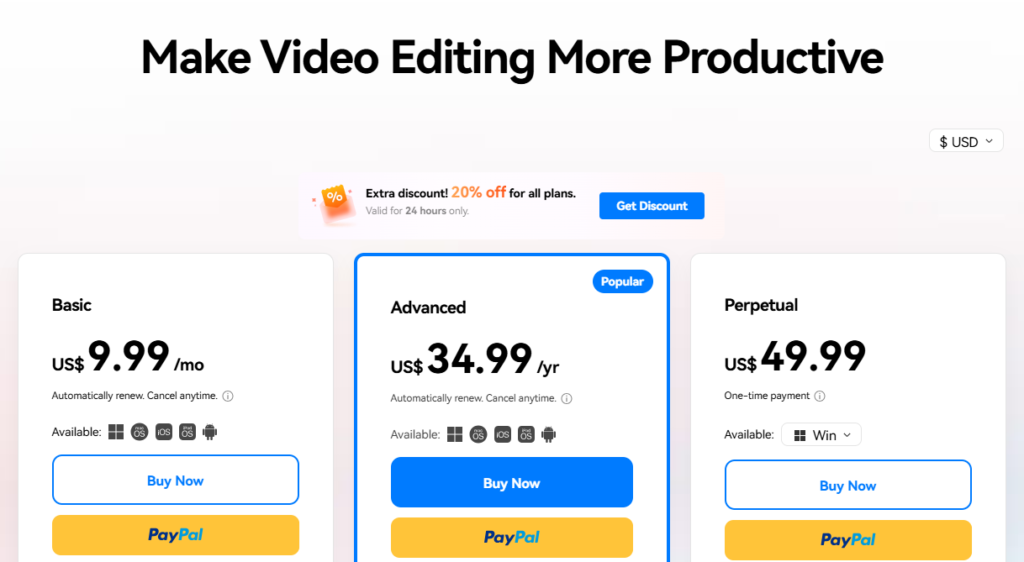
Basic: 9.99$/Month
Advanced: 34.99$/Year
Perpetual: 49.99 One Time Payment
Performance and System Requirements
Filmora is a top choice for video editing, loved by both newbies and pros. To get the most out of it, knowing the system needs is key. This includes the hardware specs required for smooth performance.
Hardware Specifications
Filmora runs on many setups, but for the best results, aim for these specs:
| Component | Minimum Requirement | Recommended Specification |
|---|---|---|
| Processor | Intel Core i3 or AMD Ryzen 3 | Intel Core i5 or AMD Ryzen 5 |
| RAM | 4GB | 8GB or more |
| Graphics Card | Intel HD Graphics or AMD Radeon Graphics | Nvidia GeForce GTX 1050 Ti or AMD Radeon RX 570 |
| Storage | 50GB of available space | 100GB or more of available space |
Software Compatibility
Filmora is a versatile video editing software for Windows and Mac. It supports these versions:
- Windows 10 (64-bit)
- macOS 10.14 (Mojave) or later
Installation Guide
Setting up Filmora is easy. Just download the installer from the filmora site and follow the prompts. The guide will help you get Filmora running smoothly on your computer.
Conclusion
Filmora stands out as a top choice for video editing, whether you’re new or experienced. Its easy-to-use interface and advanced tools make it perfect for anyone wanting to improve their video skills. It’s a great tool for taking your video production to the next level.
If you’re just starting out or have been editing videos for years, Filmora has something for you. It works well on many devices, making it easy to edit your videos wherever you are. This means you can focus on creating great content without worrying about technical issues.
Filmora has everything you need, from simple edits to complex effects. You can use its timeline, transitions, motion tracking, and chroma key to make your videos stand out. Its huge library of effects and filters lets you add a professional look to your videos. This will surely grab your audience’s attention every time.